CoInspector [v1.1.0]
Last mayor update using IMGUI! (unless hotfixes are required).
The goal was to include these features and fixes in the upcoming UI Toolkit version of CoInspector, but the testing phase is taking longer than expected, and some fixes just couldn't wait any longer.
____
Some new stuff:
Play Mode Save for Transforms
During Play Mode, a Save button will appear on the left side of Transform/RectTransforms to save the values, applying them when returning to Edit Mode.
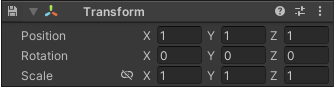
Can also be set to auto-save on Exit Play Mode:
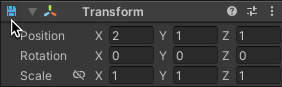
After exiting Play Mode, saved Transforms will show an Undo button to revert changes, so you can now Undo and Redo to compare and avoid any undesired changes.
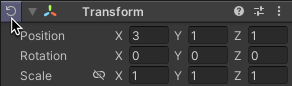
Full Debug Mode
Temporarily enables debug inspectors for all Tabs, regardless of their individual Debug Mode settings.
This mode is meant for general debugging across multiple Tabs simultaneously, so entering it will not affect your individual Tab modes.
- Entering Full Debug Mode:
- Middle-click the Debug button of any Tab.
- Right-click the Debug button and select Enter Full Debug Mode.
- Right-click the CoInspector Window Tab and select Full Debug Mode.
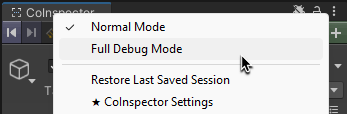
- Exiting Full Debug Mode:
- Click the Debug button of any Tab again.
- Right-click the Debug button and select Exit Full Debug Mode.
- Right-click the CoInspector Window Tab and select Normal Mode.
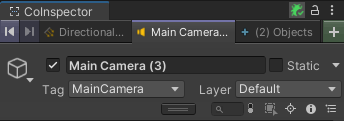
When active, the Debug button will be green (instead of blue).
Hide any Header Button
Annoyed of seeing some tool/button you'll never use…?
Get rid of it tonight!
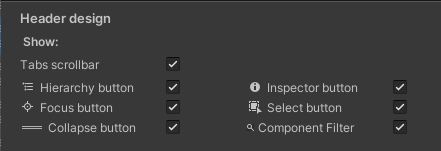
Keyboard Shortcuts
CoInspector now provides customizable keyboard shortcuts:
- Tab History Navigation
- Move back in Tab History: Alt + Left Arrow
- Move next in Tab History: Alt + Right Arrow
- Component Management
- Filter Components: Alt + F
- Enable/Disable current Component Filter: Alt + G
- Collapse all components: Alt + W
- Expand all components: Alt + E
- Toggle between Collapse/Expand all: Alt + R
- GameObject Control
- Toggle enable/disable the GameObject/s of a Tab: Alt + D
- Asset View Control
- Expand/Collapse the Asset View: Alt + V (It will also recover the last inspected Asset if none is inspected)
Switch to Existing Tabs
When enabled, clicking a GameObject in the Hierarchy will switch to any existing Tab with the same target instead of assigning it to the active Tab.
_____
Changelog v1.1.0
Fixed: Build errors caused by CoInspector Assembly Definition not being 'Editor-only'
Fixed: Component 'enable/disable' toggles present in every MonoBehaviour
Fixed: Components with only the 'Script' field visible not being expandable
Fixed: Incorrect 'Add Component' popup positioning in Unity 2022 and earlier
Fixed: Prefab instances not showing removed components
Fixed: GameObject restoration issues at Scene root with duplicate names
Fixed: Some Assets not showing Import Settings button (Assembly Definitions, Fonts)
Fixed: Various minor issues and visual improvements
Changed: Asset Exclusive Mode' renamed to 'Asset-Only Mode'
Changed: 'Asset-Only Mode' doesn't show the Add Component Bar
Added: Support for high Editor scaling, including new icons
Added: Play Mode Save for Transforms and RectTransforms
Added: Keyboard shortcuts (-> Main Menu/Edit/Shortcuts…)
Added: A 'Full Debug' mode, independent of Tabs.
Added: Option to switch to an existing Tab if the clicked GameObjects is already a Tab
Added: "Close Tabs to the Right/Left" context menu options
Added: Visual indicators for Tabs with a disabled targets in Hierarchy
Added: Add Component button for Prefab Assets
Added: Option to show or hide any Header Button (->Settings Window)
Added: Independent Component filters between Tabs
Added: New 'Local Hierarchy Window' with interactable brackets and auto-sizing
_____
Please, keep reporting any bug or feature request to: hey@stuff-solutions.com
Get CoInspector for Unity
CoInspector for Unity
Inline Asset Inspection, Tabs… and more!
| Status | Released |
| Category | Tool |
| Author | Stuff Solutions |
| Tags | 2D, 3D, Asset Pack, Game Design, Graphical User Interface (GUI), plugin, Unity, unity-asset, unity-tools, User Interface (UI) |
More posts
- The 'UI Toolkit Update' is finally here [v1.5.0]Jan 07, 2025
- CoInspector [v1.0.4] - Component Filtering, Asset Exclusive Mode & MoreSep 09, 2024
- CoInspector [v1.0.3]Sep 06, 2024

Leave a comment
Log in with itch.io to leave a comment.