The 'UI Toolkit Update' is finally here [v1.5.0]
Hey!
So, after long months of development and testing, CoInspector has finally been rebuilt using UI Toolkit!
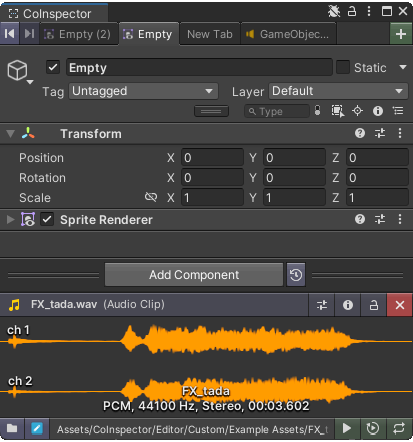
This is a fundamental update that not only allows CoInspector to be natively compatible with any custom Unity Editor, it also future-proofs it as Unity transitions towards UI Toolkit as their UI framework.
This update also brings substantial performance improvements, a visual overhaul and support for more 3rd party Inspector plugins. Plus, we've added some more requested features along the way!
Major Changes:
Complete UI Toolkit Conversion
CoInspector takes full advantage of Unity's newer and better UI system to offer:
- Compatibility with any custom Unity Editor/Inspector, be it IMGUI or UI Toolkit
- Full Odin Inspector integration
- Seamless compatibility with expansions like Script Inspector 3 or Ultimate Editor Enhancer
- A new and better Asset View resize system
Scene Tools Override
You can now make Unity's Scene Tools (Move, Rotate, Scale) affect the object in your active Tab instead of the active Selection. This means you can manipulate objects directly from your Tabs without having to select them in the Scene view!
To enable this mode, just turn on the toggle button found in the Scene View:
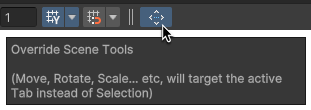
(You may need to right-click the ‘Scene’ tab and check the Overlay Menu to make the button visible, depending on your Unity Version).
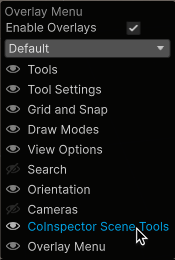
New Component Culling System
The component culling system has been completely redesigned, bringing dramatic performance improvements, especially when working with complex GameObjects and multiple Tabs (quite literally outperforming Unity's own Inspector!)
Improved Component Dragging/Cloning
- Dragging Components is now faster and cleaner, including visual effects
- You can now clone and move components between Prefab Instances (if they don't break the Prefab structure).
- You can now clone components by dragging them from a Prefab Asset into a GameObject Tab.
- 2D Texture Sprites can now be dragged directly into your Tabs as Sprite Renderers!
_______
This update wouldn't be possible without your feedback, so please, keep reporting any issues at hey@stuff-solutions.com.
Most features have been rewritten from scratch to make the UI Toolkit version possible, so it's important to find any potential issues early on!

Full Changelog:
Highlight
- CoInspector has been rebuilt using UI Toolkit!
- Scene Tools (Move, Rotate…) can now target the active Tab instead of Selection!
Added
- Full compatibility with UI Toolkit Editors.
- Support for Script Inspector 3.
- Option to rebuild the UI without closing CoInspector.
- New Component Culling system and substantial performance improvements.
- Support for Assets and Scriptable Objects with missing Scripts.
Changed
- Assets with no visible Inspectors will show Import Settings by default.
- Assets with no settings/previews will now show their Header.
- Merged 'Collapse/Expand All' context menus with Unity's.
- Tabs maintain component collapse state after the targets change.
- Component cloning/moving now supported in Prefab Instances!
- Component cloning now supported from Prefab Assets to GameObjects!
- 2D Texture Sprites can now be dragged as Sprite Renderers.
- Component Filters can be enabled by clicking the text field.
- More flexible and intuitive Asset View resizing.
- General visual overhaul for better clarity and usability.
Fixed
- Unpacked Prefab Instances being incorrectly detected as Prefabs.
- Close Tabs to the Left switching to first Tab after finishing.
- Prefab instances showing all instances' missing components.
- Dragging operations taking longer than necessary.
- Issues cloning/dragging on MacOS
- Model Inspectors not repainting while playing animations.
- Missing playback controls in Model previews.
- Some Assets not showing Import Settings button.
- Some components being added in collapsed state by default.
- Some components not unfolding with 'Collapse All' in Debug Mode.
- Some components not showing 'multi-edition not supported' message.
- Rapid Tab middle-clicking to close Tabs causing errors.
- Multi-selection Tabs not refreshing their element names after a rename.
- Last/Most clicked GameObjects desyncing after GameObject rename.
- Last/Most clicked GameObjects adding empty entries in Prefab Mode.
- Header errors with Ultimate Editor Enhancer in Unity 2021
Files
Get CoInspector for Unity
CoInspector for Unity
Inline Asset Inspection, Tabs… and more!
| Status | Released |
| Category | Tool |
| Author | Stuff Solutions |
| Tags | 2D, 3D, Asset Pack, Game Design, Graphical User Interface (GUI), plugin, Unity, unity-asset, unity-tools, User Interface (UI) |
More posts
- CoInspector [v1.1.0]Nov 25, 2024
- CoInspector [v1.0.4] - Component Filtering, Asset Exclusive Mode & MoreSep 09, 2024
- CoInspector [v1.0.3]Sep 06, 2024

Comments
Log in with itch.io to leave a comment.
\o/